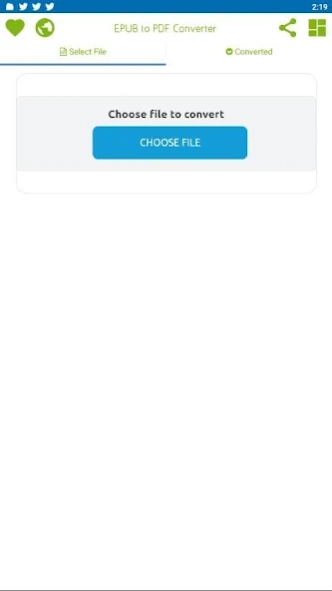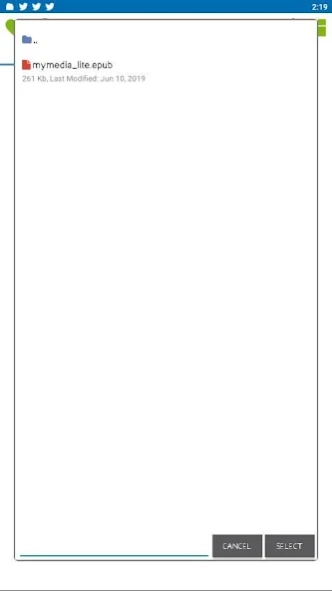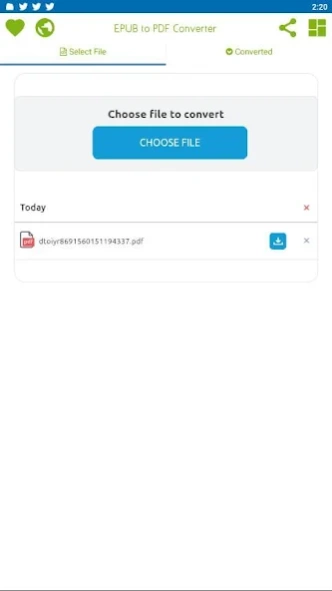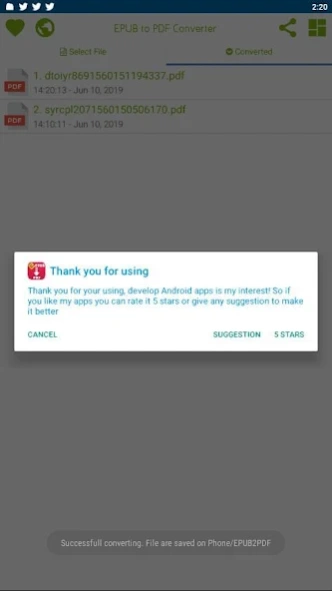EPUB to PDF Converter 15
Free Version
Publisher Description
EPUB to PDF Converter - Convert your EPUB ebook file into PDF
For those who are into online reading of books or search for their required textbooks online they know the importance of an EPUB to PDF converter and how this converter has made their lives easier. EPUB, also known as electronic publication is a widely used format. Many eBooks are found to be in this format which can be easily read on a specified layout however, when you are looking for other purposes; there is no print out option there in that format. The best way to overcome from this problem is to convert your EPUB formatted file into PDF as it can also retain the layout and font of your file.
EPUB, short for Electronic Publication, is a popular e-book file format with the extension .epub that can be downloaded and read conveniently on diversified devices. However, you may be disappointed when you want to use or share it on Android, only to find that there is no print option for the file in EPUB format. No worry. What you need to do now is to convert EPUB to PDF, which can perfectly retain the font and layout of your files and easily be printed out as you wish. This app will help you to do the conversion with a popular EPUB to PDF Converter very easily and fast.
About EPUB to PDF Converter
EPUB to PDF Converter is a free app for Android published in the Reference Tools list of apps, part of Education.
The company that develops EPUB to PDF Converter is Phedro Quan. The latest version released by its developer is 15.
To install EPUB to PDF Converter on your Android device, just click the green Continue To App button above to start the installation process. The app is listed on our website since 2023-05-08 and was downloaded 3 times. We have already checked if the download link is safe, however for your own protection we recommend that you scan the downloaded app with your antivirus. Your antivirus may detect the EPUB to PDF Converter as malware as malware if the download link to com.phedroquan.convert.epub.to.pdf is broken.
How to install EPUB to PDF Converter on your Android device:
- Click on the Continue To App button on our website. This will redirect you to Google Play.
- Once the EPUB to PDF Converter is shown in the Google Play listing of your Android device, you can start its download and installation. Tap on the Install button located below the search bar and to the right of the app icon.
- A pop-up window with the permissions required by EPUB to PDF Converter will be shown. Click on Accept to continue the process.
- EPUB to PDF Converter will be downloaded onto your device, displaying a progress. Once the download completes, the installation will start and you'll get a notification after the installation is finished.